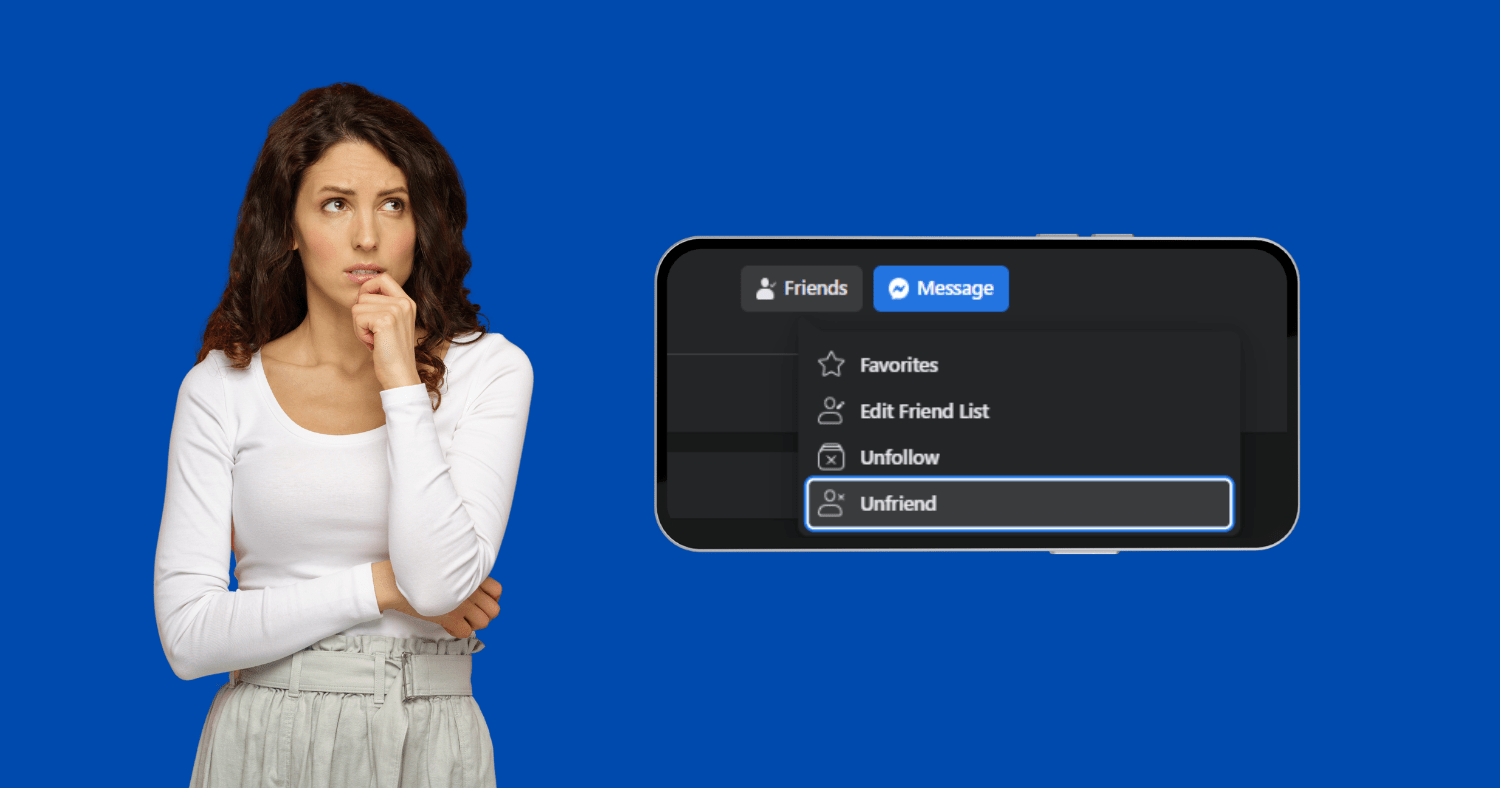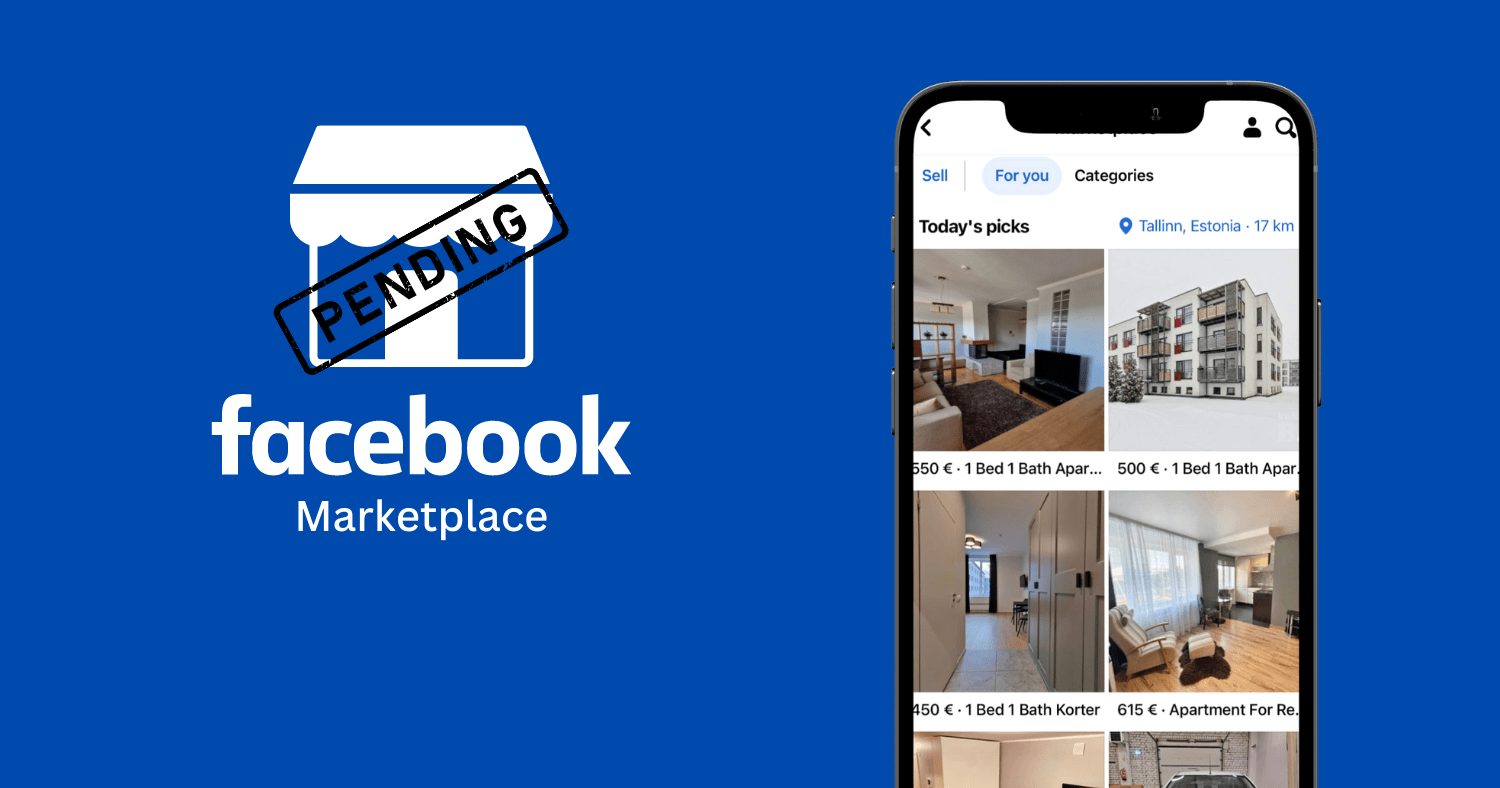Snoozing a profile, Page, or group hides their posts from your Feed for 30 days. The profile, Page, or group that you snoozed will be unaware that they have been snoozed. You can only snooze someone from a Feed post.
Do you want to disable snooze on Facebook for a specific person, page, or group? Snoozing someone stops all of their posts from appearing in your feed for the next 30 days. If you don’t want to wait for the snooze to end automatically, you can turn it off manually.
This article will show you how to unsnooze someone on Facebook desktop as well as on android & iPhone (Facebook mobile app).
What is Snoozing on Facebook?
Snoozing is a new Facebook feature that allows you to manage your timeline in a better way. It is very useful in cases where you don’t want to unfriend someone, but don’t really want to see their posts as well. So, Instead of unfriending or blocking them, you can just snooze them.
Facebook’s snooze feature has the same effect as unfollowing a friend or a page, but it is only for 30 days rather than permanent. After 30 days, posts from that person will reappear in your feed.
Additionally, if you want to extend the snooze period beyond the 30 days timeframe, simply press the snooze every time the 30 days snooze period expires. That way, you can prolong it for 60, 90, 120, or as many days as you want.
In addition to preventing a person’s posts from appearing in your timeline, you can use snooze to prevent a specific group or a page from spamming your feed.
The best part about snoozing is that it does not notify the person that you’ve snoozed them and has no effect on the feed settings.
How Do I Snooze a Facebook User, Page, or Group?
There is no limit to the number of times you can snooze someone, and you can always undo the snooze at any time.
According to Facebook guidelines, to snooze a profile, Page, or Group from your Feed, do the following:
- Click in the upper right corner of the post in your Feed
- Then, click “Snooze for 30 days”.
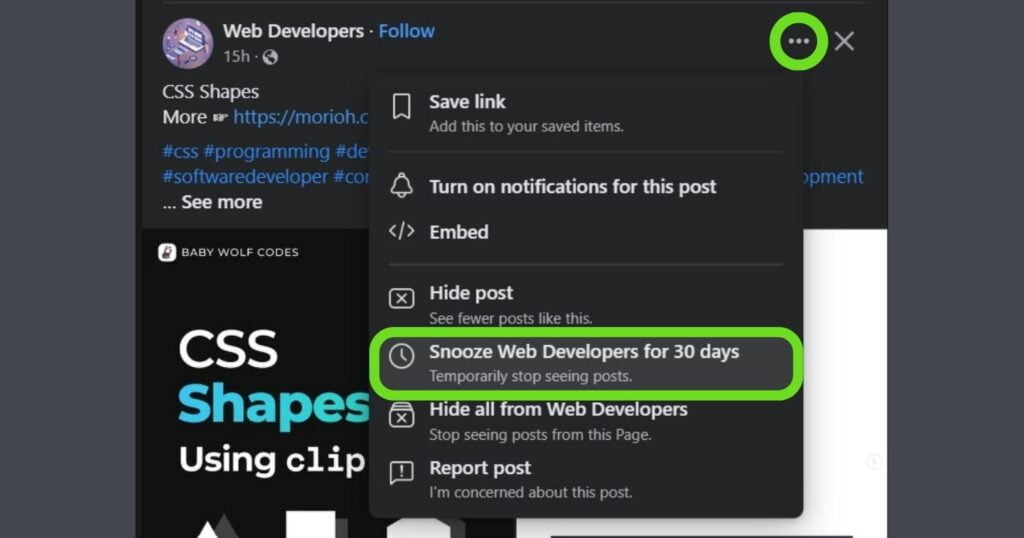
And there you go, that profile, page, or group is snoozed.
Facebook will give you the option to undo it in case you snoozed someone by mistake. For that, click on the “Undo” button in the confirmation message that appears instantly on your feed.
If you don’t undo the snooze immediately and the confirmation message goes away, don’t worry. You can still turn off the snooze.
What is “Unsnoozing” on Facebook?
Unsnoozing someone is the action of allowing someone’s post to appear in your Facebook feed if you snoozed them within the last 30 days. So, when you hear or read the word “Unsnoozing on Facebook”, that means they are talking about “turning off the snooze feature”.
This is useful in case you snooze someone but change your mind about it before the 30 days limit ends.
Unsnoozing Someone on Facebook: A Step-by-Step Guide
Unsnoozing someone on Facebook differs slightly depending on whether you use the mobile app or the desktop version.
You may be regretting your decision to snooze someone and becoming impatient in your search for ways to unsnooze them. We’ve put together some suggestions to make the process of unsnoozing your friend easier and faster. There are primarily two ways you can turn off the snooze on Facebook:
- Unsnoozing Someone using the Facebook Mobile App
- Unsnoozing Someone on Facebook Desktop
Unsnoozing Someone using Facebook Mobile App on an Android or iPhone
Unsnoozing someone with the Facebook mobile app is a simple process. To disable snooze for a profile, Page, or group on the Facebook mobile app:
- Open the Facebook app on your smartphone.
- Tap the three dots at the top of any feed post.
- At the bottom, click the “Manage Your Feed” link.
- Choose “Snooze.”
- Tap the “End snooze” button next to the person’s name you want to unsnooze.
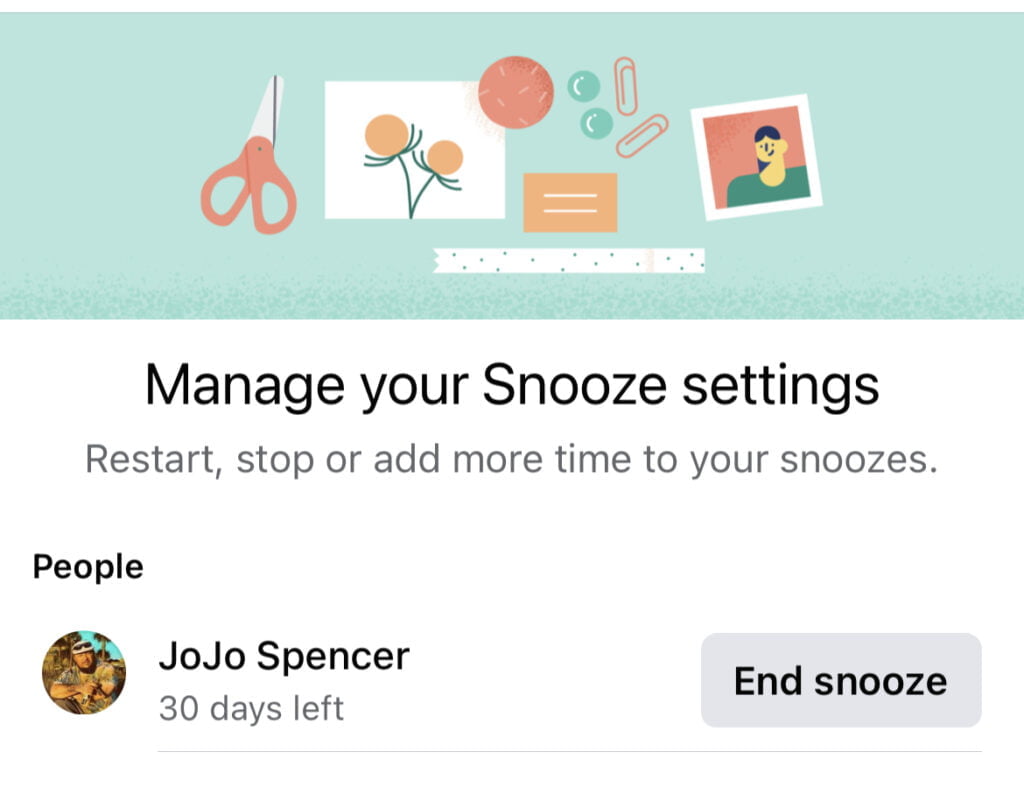
Here, you can also see the names of people you snoozed previously.
Unsnoozing Someone on Facebook Desktop Version
To unsnooze someone on the Facebook desktop version, follow these steps:
- Navigate to Facebook using your preferred browser.
- In the top right corner, click on your profile picture.
- Choose “Settings & privacy.”
- Choose “Feed.”
- Select the “Snooze” option.
- Then Unsnooze an account by clicking the blue clock icon next to it. The icon should become gray.
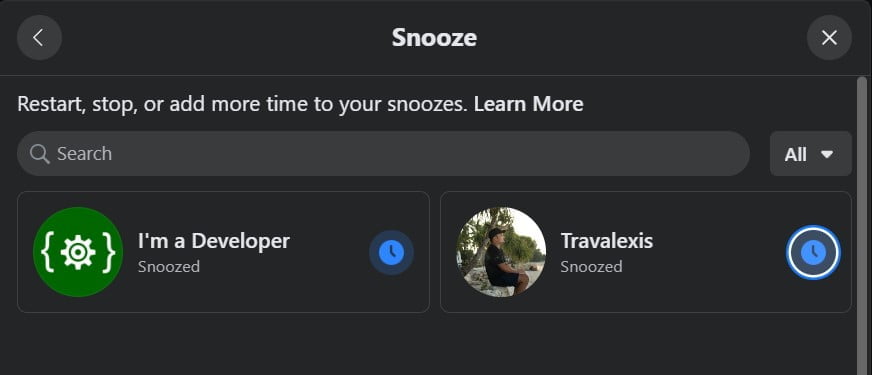
Keep in mind that unsnoozing pages and groups work in the same way that unsnoozing a profile does. You just need to select that specific page, group, or person after selecting the “snooze” option under “Feed”.
Things to Know About the Snooze Feature on Facebook
The snooze feature is available for profiles, pages, and groups. You can block posts from people who aren’t Facebook friends with you. Similarly, you can snooze a group or page that you haven’t “joined or liked”.
The only requirement for snoozing is that one of the posts from one of the pages or groups appears in your feed. If you’re wondering why a post from a group or page you don’t follow appears in your feed, it’s because one of your friends shares it.
When you snooze a page or group on Facebook, their name appears with an end snooze button in the snooze section of your feed preferences.
Remember that the snoozing period is thirty days. When this timer expires, Facebook will send you a notification asking you whether you want to continue or end the snooze.
Snoozing is not a permanent solution for reducing spam or dealing with online harassment. Snoozing only keeps the person’s post from showing up in your feed. The posts can still be viewed by other Facebook users.
If you’re dealing with a cyberbully, unfriending them as well as blocking their account might be the best option. After blocking them, none of their content will be able to reach your timeline.
What is the difference between Snooze and Unfollow?
Snoozing is a great feature for temporarily hiding posts from friends and pages. But if you want a more permanent solution rather than extending snooze every 30 days, you can try the unfollow feature.
You will still remain friends if you unfollow someone, but you will not see their posts in your feed unless you visit their profile and manually follow them again.
Unfollowing a friend, like snoozing, does not notify them as well. But they can go to their followers list to check whether you follow them or not.
Summary
Unsnoozing someone on Facebook is simple, as you’ve learned from this article.
Snoozing helps you avoid seeing a specific person’s post in your feeds for at least thirty days. After thirty days, Facebook will notify you and ask if you want to keep snoozing or stop.
The best part about snoozing is that it is completely private. Facebook does not notify the person, group, or page that they have been snoozed.
Frequently Asked Questions
Can someone tell if you snooze them on Facebook?
When you snooze someone, Facebook does not notify that person that you have snoozed them. That person remains in your friend list and can see your posts in their feed. Therefore, no one can tell whether you have snoozed them or not.
When you snooze someone, do they still see your posts?
Yes, when you snooze someone, they can still see your posts in their feed unless they have snoozed you as well. However, if you don’t want them to see your posts as well, a better option would be to unfriend or block them.
Is snoozing the same as unfollowing someone on Facebook?
Snooze and unfollow are pretty much the same. The only difference between the two is that when you snooze someone, you don’t see their posts in your feed for the next 30 days while unfollowing prevents you from seeing their posts in your news feed permanently (or at least until you follow them again).
If I snooze someone on Facebook, can they still comment on my posts?
Yes, if you snooze someone they can still see your posts in their Feed and choose to like or comment on your posts. Only you will not be able to see any of their posts on your timeline.