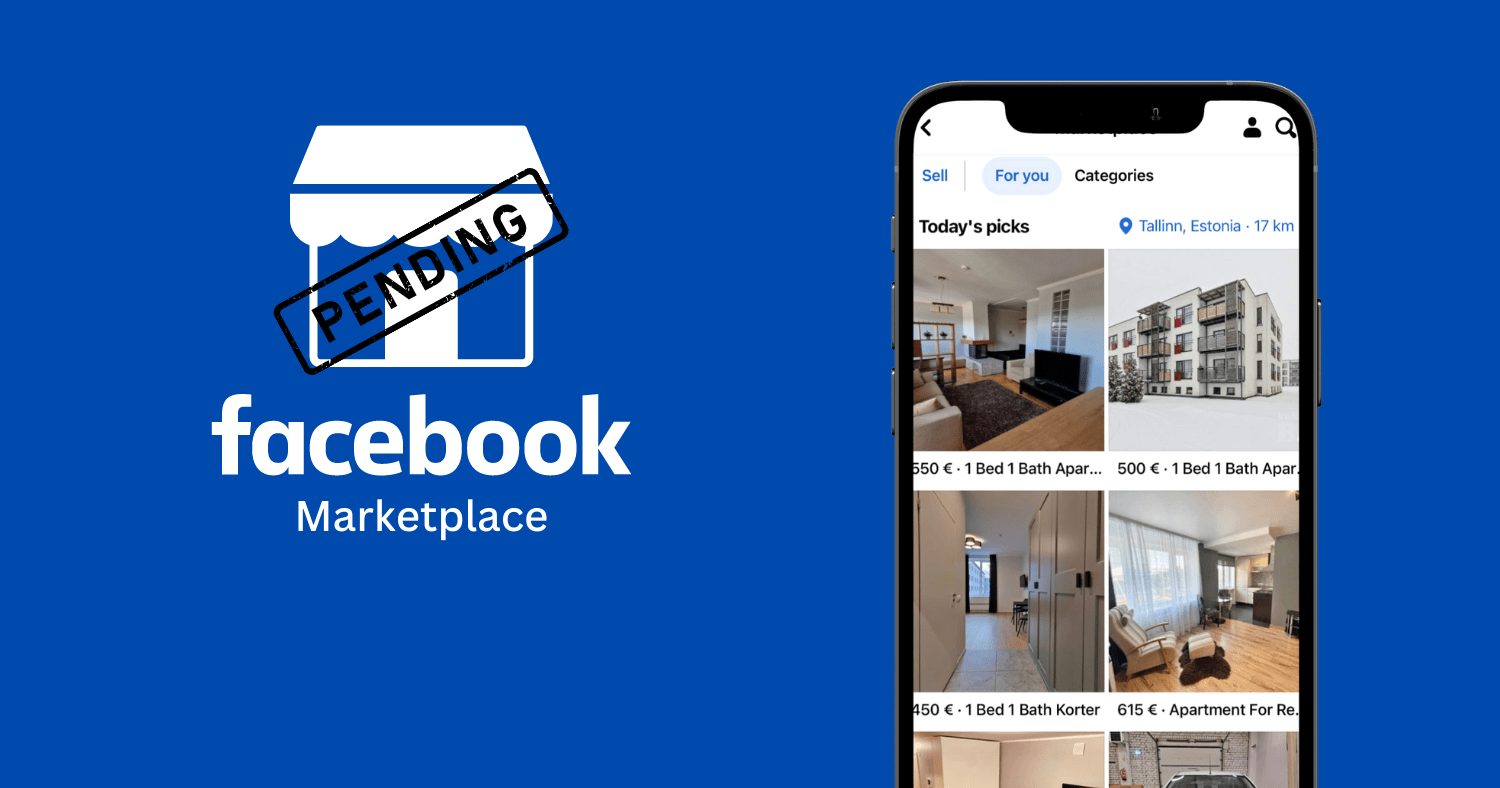What does pending mean on Facebook Marketplace? Here’s all you need to know about Pending and how to add an item to Facebook Marketplace as pending.
Facebook Inc launched the Facebook Marketplace to help users buy their favorite things online effectively, commercializing the peer-to-peer online selling business. People can browse and buy a variety of items posted by sellers, resellers, and others on Facebook in this new section.
The categories on the left are extensive, encompassing almost everything from vehicles, food, and pet supplies, to real estate and more.
Many people are using the Marketplace to easily buy and sell items on the social media platform. However, some people struggle to grasp some of the features, such as the pending option and how to use it.
If you’re wondering what pending on Facebook Marketplace means and how to use it, no worries, we’ve got you covered. Here’s everything you need to know.
What Does Pending Mean on Facebook Marketplace?
“Pending” is a label that sellers add to their listings to show that they have agreed to sell the listed item to a specific buyer but that the transaction is still in progress.
As a result, any other buyers who messaged them will be sent a notification that the listing is pending, and anyone viewing it will also see it as pending.
However, if an item on Facebook Marketplace has a pending sign, interested buyers can still message the seller or save the item. Once the item is available, the buyer will be notified and can contact the seller as needed.
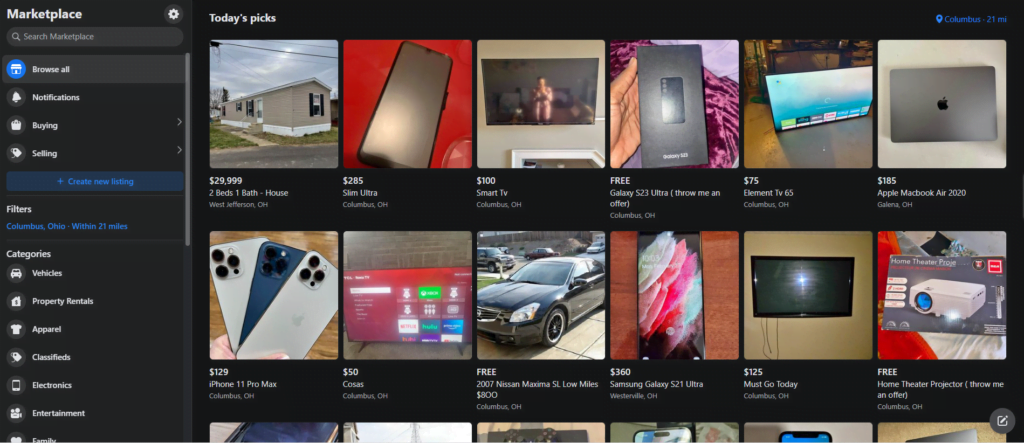
What can you do if an item is pending on Facebook Marketplace?
If you see an item you want that is pending, try contacting the seller who posted it to see if they’d be willing to sell it to you instead. However, there is no guarantee that they will be willing to do so—so don’t get your hopes high.
Having said that, many sellers will be willing to sell to you if you can pick it up quickly. So, if they respond, be prepared to drop everything and meet them for a transfer. Another tip is to provide the seller with multiple payment options to appear more reliable and appealing as a buyer.
The simpler you make it for them, the more likely they are to sell to you instead (even though they had updated the item as pending).
Moving on, now let’s see how to mark an item or listing as pending.
How to Mark an Item as Pending on Marketplace
As a seller, you might be in need of this feature as you already have a customer that is ready to buy. So below is a comprehensive guide on how to mark an item/listing as pending:
Marking a Facebook Marketplace Item as Pending on a Computer
Open Facebook
Log in and go to your Facebook Account
Select Marketplace
From the menu that appears on the left side of Facebook Newsfeed, click on Marketplace. It will take you to Facebook Marketplace
Go to “Selling”
Once Marketplace is open, you will see a new menu on the left side of the screen. Click on “Selling” to see your listings.
Select the “Mark as Pending” option
Locate the item that you want to mark as pending and click the 3 dots. A menu will appear with the option “Mark as Pending”. Click on that and Facebook will mark the item as pending on Marketplace.
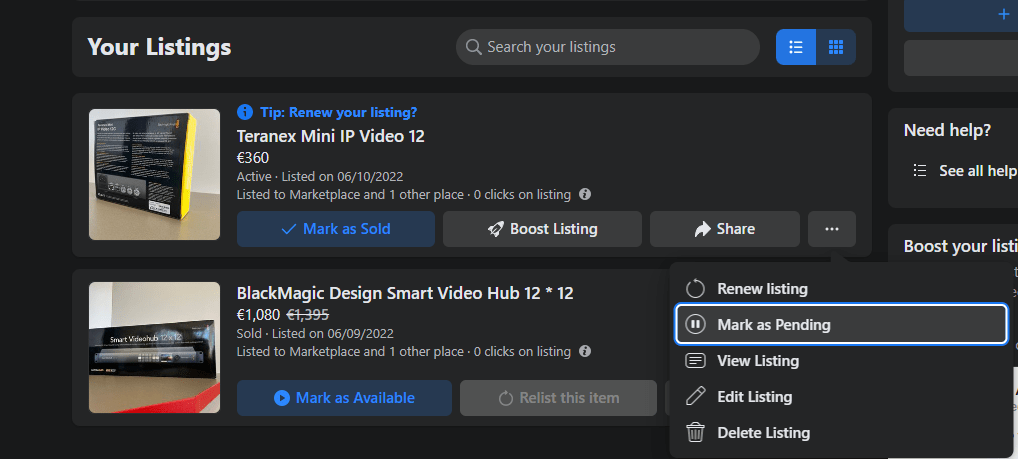
Anyone who has messaged you will be notified that the listing has been marked as “Pending” and can easily be sold or marked as “available” if the transaction is unsuccessful.
Read Also:
- How to Tell If Someone is in Facebook Jail
- How to Negotiate on Facebook Marketplace
- How to Refresh Discord on Any Device?
- How to take a Screenshot on HP Laptop
- What does NAN Miles mean on Facebook?
Marking a Facebook Marketplace Item as Pending On Mobile App
If you want to mark a Facebook Marketplace Item as pending using the mobile app, these steps apply to both Android and iOS:
- Open the Facebook App and log in.
- Select the three lines by tapping on them.
- Locate and select “Marketplace” from the menu options.
- Tap the profile-like icon next to the search icon at the top.
- Select “Your Listings” from the “Selling” menu.
- Locate and tap on the target listing.
- Tap the three (3) dots beside the listing and Select the “Mark as Pending” option.
Your listing’s status will now be changed from “available” to “pending,” and anyone who messaged you will be notified. If the purchase fails, you can return and change the status to “available” instead of “pending,” and other buyers can message you to decide whether to sell it.
Conclusion
As a seller, you can mark your listings in a variety of ways to keep potential buyers informed about what’s going on with a specific listing and whether they can initiate a purchase or not.
This guide has explained what “pending” means on the Facebook marketplace, and we’ve seen how you can mark a listing as “pending”.
Frequently Asked Questions
Why is My Payment Pending on Facebook Marketplace?
our payment provider may take up to 3-5 business days to post the funds to your account. We verify your information before processing payments to help keep your account secure. The majority of payments are reviewed within 24 hours.
How Long Does it Take for Facebook Marketplace Payments to Process?
Your payout will be processed 15 days after you mark the item as shipped or 5 days after you receive delivery confirmation. It may take up to 5 days for your payout to reach your account after it is initiated.
How do I get rid of Pending on Facebook Marketplace?
You can delete a Facebook Marketplace listing
1. Tap in the upper right corner of Facebook.
2. Select Marketplace. If you can’t find Marketplace, click See more.
3. Tap in the upper left corner.
4. Tap the Delete item button next to the listing.
5. Tap Delete once more.
However, the listing cannot be edited or deleted if an order is pending, waiting to be accepted or declined, or has been shipped or sold.How do I See My Pending Payments on Facebook Marketplace?
You can view your balance from orders with shipping payments, the date of your next payout, and your sales history in Marketplace’s Your payouts section. You can also see the bank account to which the payout will be transferred.
How Long can Pending Payment Take?
A pending transaction is a recent credit card transaction that hasn’t yet been fully processed by the vendor. If the merchant does not withdraw the funds from your account, the funds will usually be returned to your account after 7 days.
Can a Facebook Marketplace Pending Payment Get Cancelled?
A pending transaction will reduce the amount of credit or funds available to you. To cancel a pending transaction, you must contact the seller who made the charge. Contact your bank or card issuer to dispute a pending transaction once it has been posted.