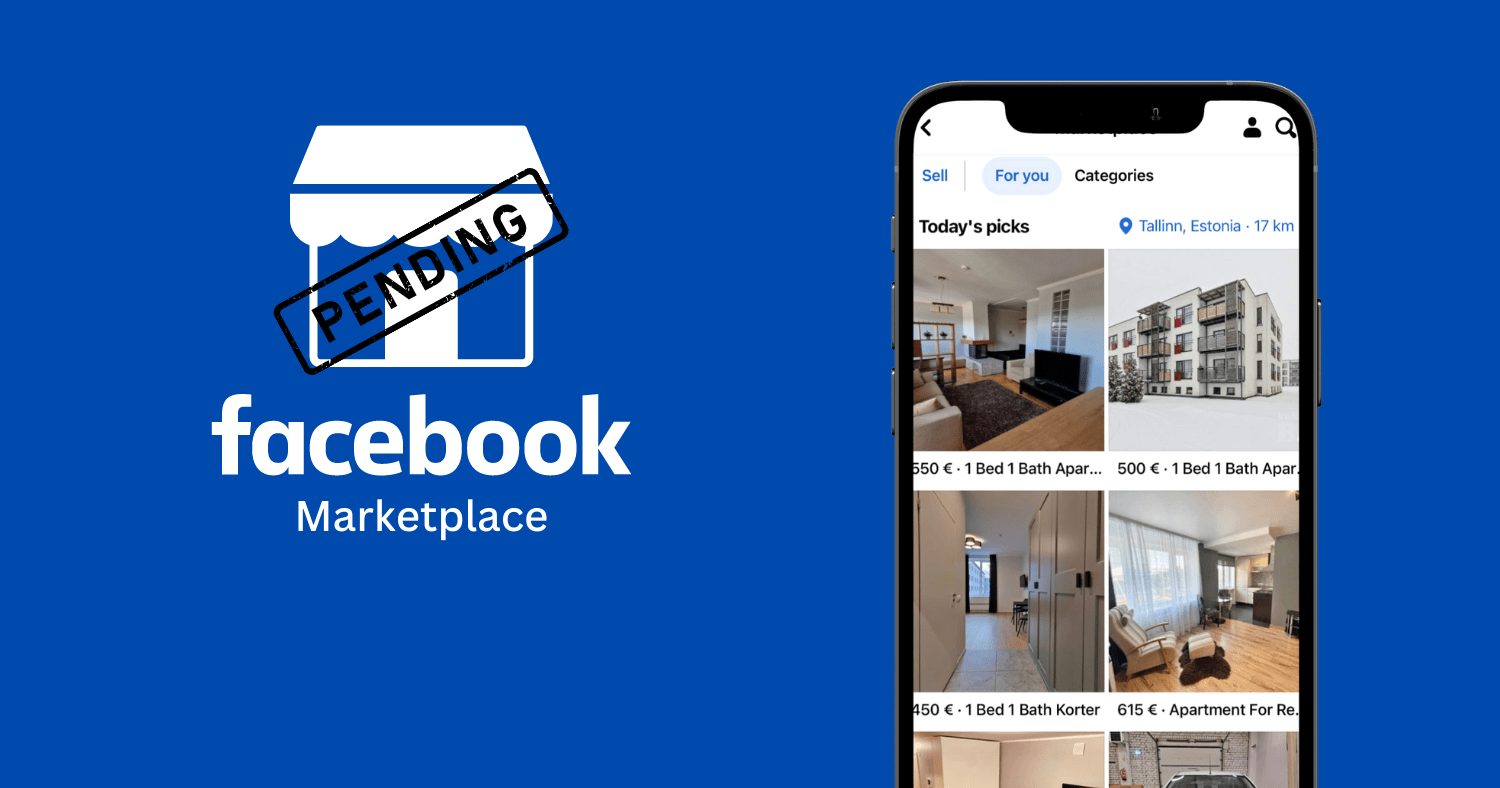Are you looking to automate the process of downloading videos from Facebook? Look no further! In this comprehensive guide, we’ll explore three different methods of using Python to download Facebook videos seamlessly.
Whether you’re a beginner or an experienced programmer, this tutorial will help you grasp the essential concepts and libraries required to make your Facebook video downloading experience hassle-free.
I will cover the use of popular libraries like “pytube“, “facebook-sdk“, and “requests” while demonstrating how to leverage these tools effectively. So make sure you have Python installed and are ready to go.
In case Python is not installed, you can install the latest version from official website.
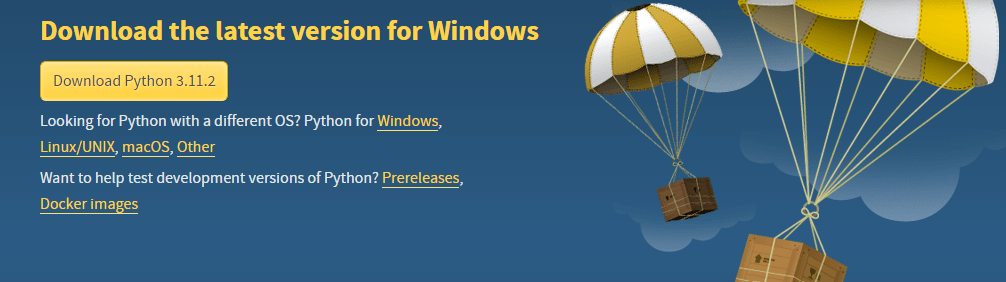
Also while installing, make sure to check the box that says “Add Python to PATH” during the installation. This will ensure that Python and pip are added to your system’s PATH.
If you already have Python, open the “command prompt” or “terminal” based on whether you are using Windows, macOS, or Linux. And you are all set to download Facebook videos with Python.
Please note that downloading videos from Facebook may violate their terms of service or infringe on the content creator’s rights. Always ensure that you have permission to download and use the videos you are interested in.
Method 1: Using requests and wget libraries
This method uses the requests library to fetch the HTML content of the Facebook video page and the wget library to download the video file. This approach does not require an access token.
Step 1: Install the required libraries
First, you need to install the ‘requests‘ and ‘wget‘ libraries using ‘pip‘.
For that, you need to open your command prompt (on Windows) or terminal (on macOS or Linux) and run the following command:
pip install requests wget
Step 2: Create the Python script fbvid_requests_wget.py
Create a Python script called fbvid_requests_wget.py and paste the following code into it:
import sys
import os
import re
import requests
import wget
def download_facebook_video(video_url, download_dir):
try:
response = requests.get(video_url)
video_urls = re.findall('sd_src:"(.+?)"', response.text)
if not video_urls:
raise ValueError("Video not found or may be private")
video_url = video_urls[0]
print("Video URL:", video_url)
print("Downloading video...")
wget.download(video_url, os.path.join(download_dir, 'facebook_video.mp4'))
print("\nVideo downloaded successfully!")
except Exception as e:
print("Error:", str(e))
if __name__ == "__main__":
video_url = input("Enter the Facebook video URL: ")
download_dir = input("Enter the download directory: ")
download_facebook_video(video_url, download_dir)
Step 3: Run the script
Execute the script using the following command:
python fbvid_requests_wget.py
Enter the Facebook video URL and the download directory when prompted. The script will download the video to the specified directory.
Method 2: Using pytube library
The pytube library is designed to download YouTube videos using Python, but it can also be used to download Facebook videos with a few modifications. This method does not require an access token.
Step 1: Install the pytube library
Install the pytube library using pip:
pip install pytube
Step 2: Create the Python script
Create a Python script called fbvid_pytube.py and paste the following code into it:
import os
import re
import requests
from pytube import Stream, Caption
class FacebookVideo(Stream, Caption):
def __init__(self, url):
self.url = url
def download(self, output_path=None, filename=None):
if not output_path:
output_path = os.getcwd()
if not filename:
filename = "facebook_video.mp4"
filepath = os.path.join(output_path, filename)
with open(filepath, "wb") as f:
f.write(requests.get(self.url).content)
print("Video downloaded successfully!")
def download_facebook_video(video_url, download_dir):
try:
response = requests.get(video_url)
video_urls = re.findall('sd_src:"(.+?)"', response.text)
if not video_urls:
raise ValueError("Video not found or may be private")
video_url = video_urls[0]
print("Video URL:", video_url)
print("Downloading video...")
fb_video = FacebookVideo(video_url)
fb_video.download(output_path=download_dir)
except Exception as e:
print("Error:", str(e))
if __name__ == "__main__":
video_url = input("Enter the Facebook video URL: ")
download_dir = input("Enter the download directory: ")
download_facebook_video(video_url, download_dir)
Step 3: Run the script
Execute the script using the following command:
python fbvid_pytube.py
Enter the Facebook video URL and the download directory when prompted. The script will download the video to the specified directory.
Method 3: Using facebook-sdk and requests libraries
This method uses the facebook-sdk library to access Facebook’s Graph API and the requests library to download the video.
This approach also requires an access token.
Step 1: Install the required libraries
First, you need to install the facebook-sdk and requests libraries using pip:
pip install facebook-sdk requests
Step 2: Create the Python script fbvid_facebook_sdk.py
Create a Python script called fbvid_facebook_sdk.py and paste the following code into it:
import os
import facebook
import requests
def download_facebook_video(video_url, access_token, download_dir):
graph = facebook.GraphAPI(access_token=access_token)
video_info = graph.get_object(url=video_url)
video_id = video_info["id"]
video_download_url = graph.get_video_download_url(video_id)
print("Video URL:", video_download_url)
response = requests.get(video_download_url)
with open(os.path.join(download_dir, 'facebook_video.mp4'), 'wb') as f:
f.write(response.content)
print("Video downloaded successfully!")
if __name__ == "__main__":
video_url = input("Enter the Facebook video URL: ")
access_token = input("Enter your Facebook access token: ")
download_dir = input("Enter the download directory: ")
download_facebook_video(video_url, access_token, download_dir)
Step 3: Run the script
Execute the script using the following command:
python fbvid_facebook_sdk.py
Keep in mind that you can name your script anything you want. Just make sure you are using the same name in the command to execute your script while downloading any video.
Also Read: What is a Discord Kitten?
Frequently Asked Questions
How do I download a video from a Facebook URL?
facebook-sdk and requests libraries, the pytube library, or the youtube-dl library. You can follow the steps outlined in the blog post to use these libraries to download videos from a Facebook URL.How to download Facebook videos in Python?
facebook-sdk and requests libraries, the pytube library, or the youtube-dl library. The blog post explains these methods step-by-step to help you download Facebook videos in Python.What is the best way to download Facebook Videos?
The
facebook-sdk and requests libraries method provides more control over accessing the Facebook Graph API, while the pytube and youtube-dl libraries offer more straightforward video downloading solutions.How do I get Facebook data from Python?
facebook-sdk library. You’ll need to create a Facebook App, get the App ID and App Secret, and generate an access token. Using the access token, you can interact with the Facebook Graph API to fetch data, such as user profiles, posts, and videos.How do I import Videos from Facebook?
facebook-sdk and requests libraries, the pytube library, or the youtube-dl library. Once you have downloaded the videos, you can import them into your project or use them as needed.How to install wget in Python?
wget library in Python, you can use the package installer for Python, pip.Here’s how to install the
wget library:Open a command prompt (on Windows) or terminal (on macOS or Linux).
Type the following command and press Enter:
pip install wget – (For Windows)
pip3 install wget – (For macOS or Linux)
This command will download and install the
wget library in your Python environment.Conclusion
Downloading Facebook videos using a Python script and the video’s page URL is a straightforward process that involves using the facebook-sdk and requests library.
This can be done by initializing the Facebook Graph API, getting the video information, constructing the video’s download URL, downloading the video using the requests library, and saving the video to your local drive.
By following the steps outlined in this guide, you can easily download videos from Facebook using Python. Remember, the videos need to be public and not private, otherwise, you will need to have the necessary permissions to download them.
Additionally, this script will only work for downloading videos, and not for any other type of media on Facebook.