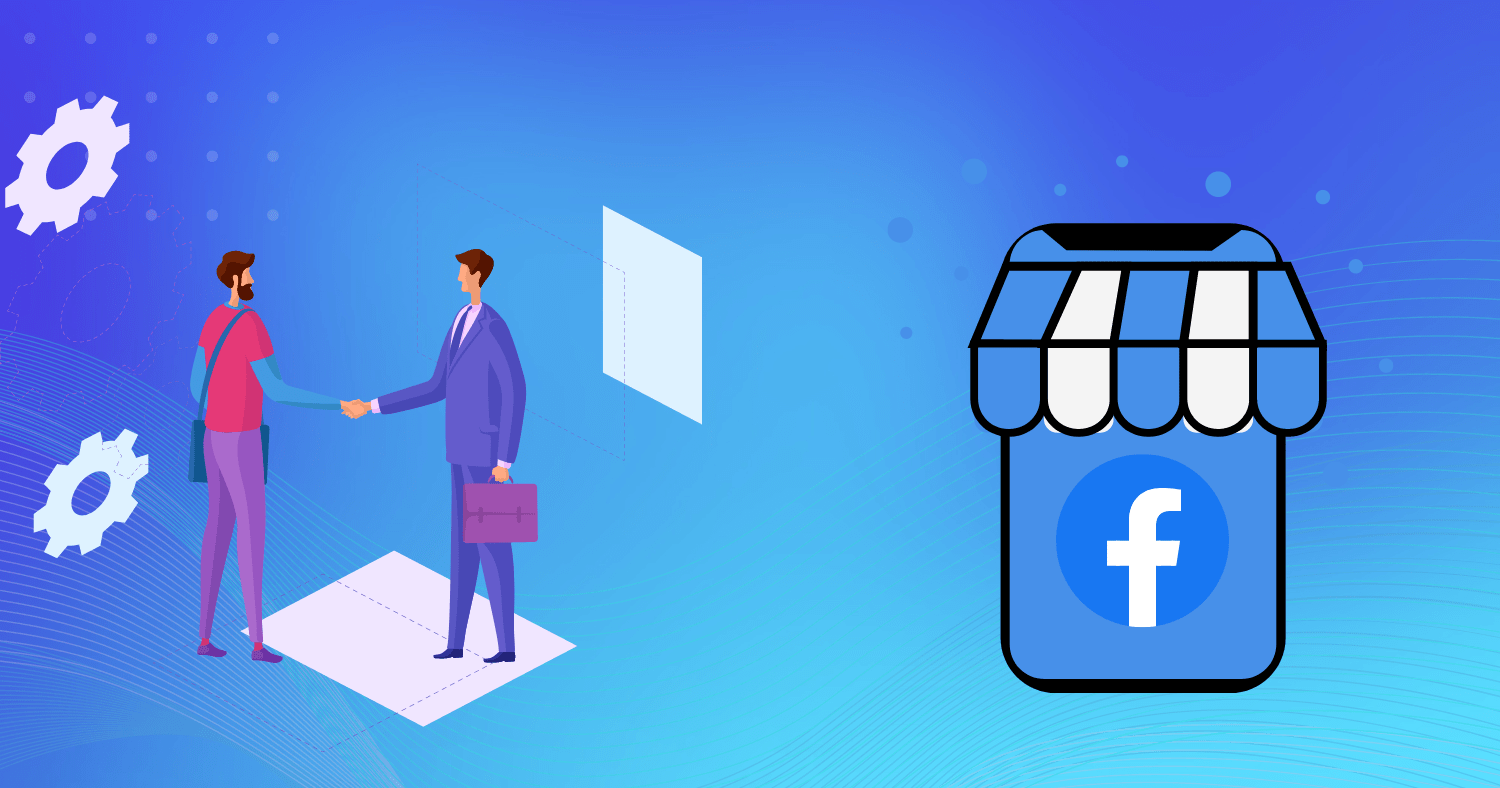Facebook is a fantastic place to meet new people, but how do you suggest a friend on Facebook? Sometimes we want to suggest a Facebook friend to another. It’s fantastic to have mutual friends and talk with them.
Facebook used to have a tool that suggested friends, however, it is no longer available. But don’t worry, we have additional ways for you to suggest friends to your other friends. Here are the simplest ways to suggest a friend on Facebook.
How to Suggest Friends on Facebook
Currently, there are 2 ways to suggest friends on Facebook
- By copying and sharing the profile URL
- Creating a Facebook group with the friends that you want to recommend to each other
However, both of these methods differ based on whether you are using Facebook on Desktop or Mobile App. Therefore, we have provided detailed instructions on how to do that using any platform of your choice.
How to Suggest Friends on Facebook Web
With the help of Facebook.com you can suggest friends on Facebook from your desktop. Here’s how it works:
- Navigate to the Facebook web page.
- Enter your login information.
- Open the profile of the friend you want to suggest.
- Select URL.
- Copy the entire URL.
- Navigate to the profile of the friend to whom you wish to make a suggestion.
Note: To paste & send the profile link through email or another messaging app, you can do so by long-tapping the typing area and selecting Paste.
- On the left side of the screen, click on the message.
- Paste the copied URL into the message box that appears at the bottom of the screen.
Note: When the message is sent, it will appear in the discussion as a clickable link. Your friend can then access the profile by tapping the link, and then tapping Add Friend to send a friend request.
How to Suggest Friends on Facebook App
You can also send a suggestion to a friend using your smartphone. Simply follow the steps.
- Launch the Facebook app on your smartphone.
- Enter your login information.
- Open the profile of the friend you want to suggest.
- Tap the three dots on the right side of the page that are located with blue “Message” button.
- Tap on the “Copy Link” button at the bottom. A pop up will appear saying “Profile link copied”.
- Navigate to the profile of the friend to who you wish to make the suggestion.
- Tap on the “Message” button to open Messenger conversion with them.
- Paste the copied URL into the message box that appears at the bottom of the screen.
Note: When the message is sent, it will appear in the discussion as a clickable link. Your friend can then access the profile by tapping the link, and then tapping Add Friend to send a friend request.
How to Suggest Friends on Facebook by Sending a Facebook Group Message on a Phone or Tablet
1. Launch Facebook Messenger on your phone or tablet: The Facebook Messenger application is distinguished by a blue and white chat bubble with a lightning bolt inside. It can be found on the home screen or in the app drawer.
If you don’t already have Facebook Messenger, you can get it from the App Store (iPhone/iPad) or the Google Play Store (Android).
2. Select the New Message option: It shows in the top-right corner of Messenger and resembles a pencil (and a sheet of paper if using an iPhone or iPad).
3. Choose the two friends with whom you want to connect: You can scroll down and tap both friends in the list, or use the “Search” button at the top of the page to find your friends. Just make sure you’ve only selected the two friends you want to connect with. This adds both Facebook friends to the “To” field at the top of the message.
4. To introduce them, type a message: Tap the blank typing space at the bottom of the message to begin typing. You might say something like, “I’m only sending a message to link you two!” if you choose.
5. Click the Send button: Depending on the platform and version, the Send button may appear as a paper airplane or an arrow. This results in the creation of a group message.
Any message you (or your two friends) type in response will be sent to the entire group.
6. Leave the discussion (optional): If you don’t want to be a part of the dialogue between your two friends, you can opt-out. Simply press the names of the individuals you’re chatting with at the top of the chat and choose “Leave Chat” (iPhone/iPad) or “Leave Group” (iPhone/iPad).
Suggesting Friends on Facebook by Sending a Facebook Group Message on a Computer
1. In a web browser, navigate to https://www.facebook.com: Sending a link to the other’s profile is one of the simplest ways for one Facebook friend to connect with another.
You can paste the profile link into a new message after you copy it (on Facebook or an email app or in your preferred messaging). If you haven’t already, you should sign in to Facebook right away.
2. Navigate to the Messenger icon: It’s the top-of-the-page conversation bubble with a lightning bolt (in the blue bar). A menu will appear.
3. Select New Message: It’s in the menu’s upper right corner.
4. Fill in the “To” field with both of your friends’ names: Begin typing the name of one of your friends to do this. A list of search results will appear as you type. When you see the correct person in the results, click them, and then do the same for the other friend.
5. To introduce them, type a message: Tap the blank typing space at the bottom of the message to begin typing. You might say something like, “I’m only sending a message to link you two!” if you choose.
6. To send the message, press Enter or Return: When you’re done typing your message and ready to send, press “Enter” or “Return” to send. Any messages you (or your two friends) type in response will be sent to the entire group.
7. Leave the group (optional): If you don’t want to be a part of the dialogue between your two friends, you can opt-out. Simply click the gear symbol in the top-right corner of the message, then pick Leave Group, followed by Leave Conversation.
Conclusion
Spending time on Facebook with friends is beneficial, and having mutual friends is even better. It’s fantastic to suggest friends to other friends. You can always suggest one Facebook profile to another friend, not just through Facebook Messenger, but also through any other messaging platform.
However, the old methods to recommend friends on Facebook don’t work anymore because Facebook removed the “Suggest Friends” options. The only way to suggest friends on Facebook now is to copy the profile URL of the friend you want to suggest to others and share it with them.