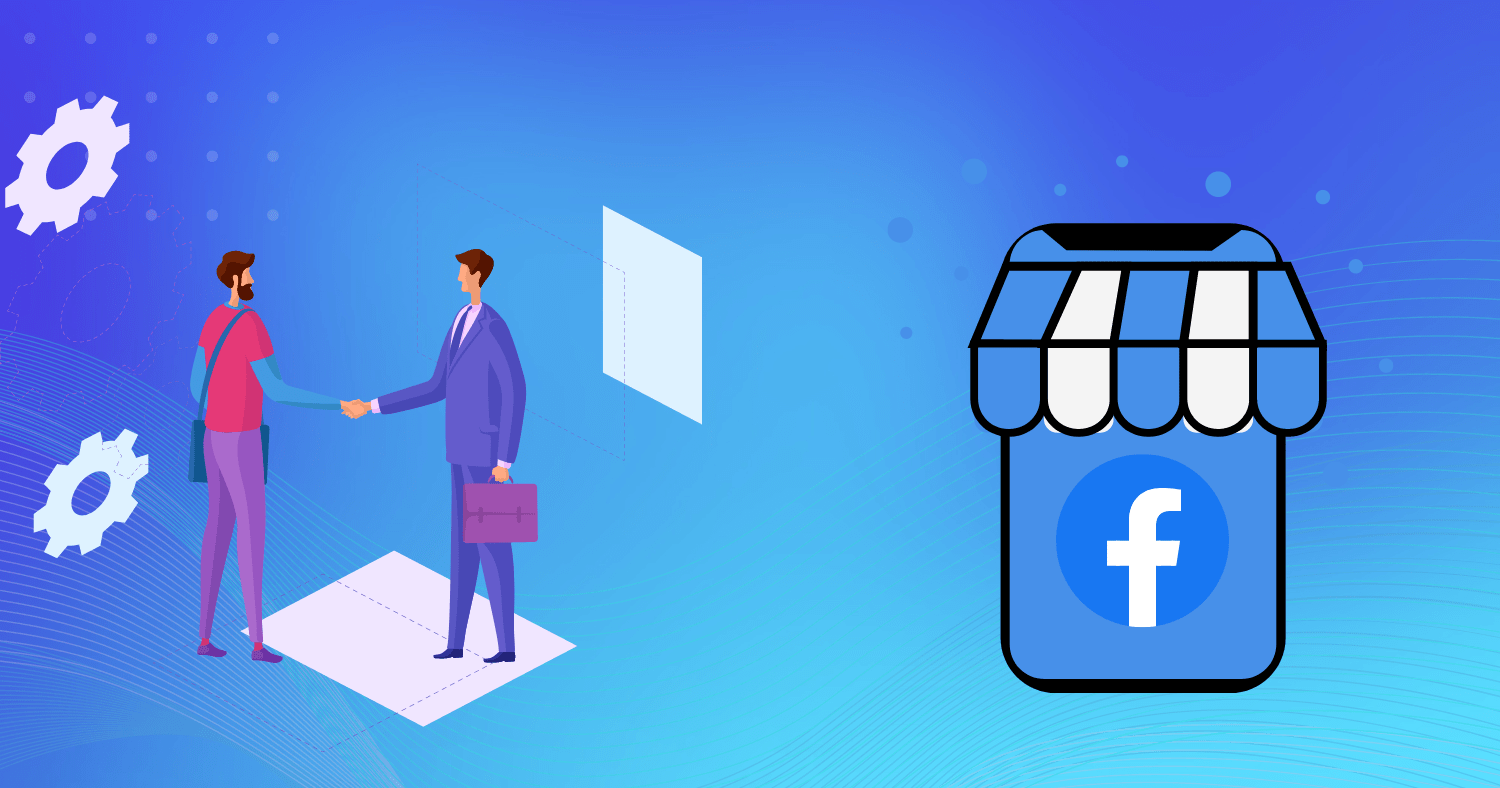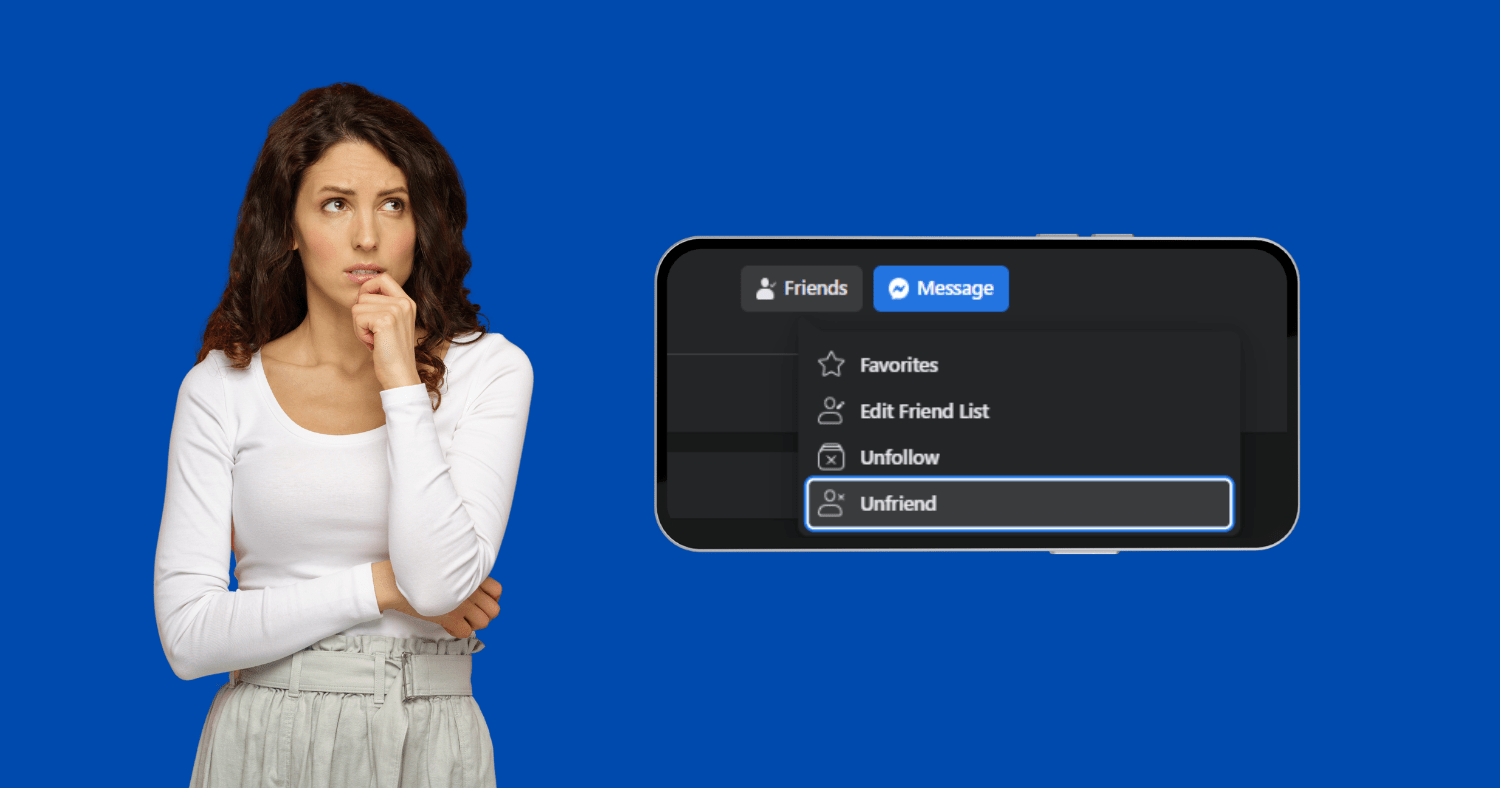In this in-depth guide, you will learn how to change Snapchat AI gender. Whether you want to make your AI appear more feminine, masculine, or anything in between, we've got you covered.
Have you explored Snapchat’s fascinating new AI chatbot feature called “My AI”? This virtual companion opens up a world of cool customization options, including the ability to change your AI’s gender.
Changing your AI’s gender is a great way to shape an online persona that truly reflects your identity. So let’s dive in and unlock the full potential of your Snapchat AI!
An Introduction to Snapchat’s Groundbreaking AI Technology
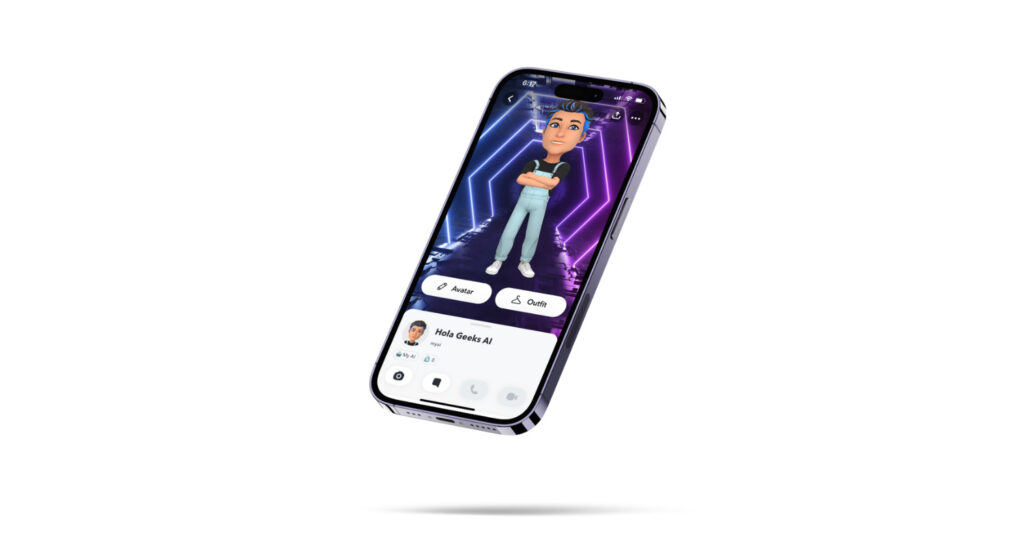
Snapchat has always been at the forefront of innovation in social media. The platform is renowned for its fun filters, playful lenses, and disappearing messages. But Snapchat wanted to take things up a notch and give users a more meaningful and personalized experience.
Enter Snapchat’s remarkable new AI chatbot – My AI.
Powered by advanced artificial intelligence, My AI goes beyond your average chatbot. It’s designed to be your virtual BFF – able to chat about almost anything, offer witty banter, share fun media, and even plan hangouts with you and your friends!
My AI resides right within your Snapchat account, integrating seamlessly into your conversations and social experience on the platform. You can message My AI one-on-one or add it to group chats.
But one of the most exciting features is the ability to customize My AI’s appearance, including changing its gender. Keep reading to learn how to change Snapchat AI gender.
Why Change Your Snapchat AI’s Gender in the First Place?
Being able to modify your Snapchat AI’s gender opens up a world of creative possibilities. Here are some of the key reasons you may want to take advantage of this feature:
- Express your identity: Changing your AI’s gender allows you to craft an online persona that truly reflects who you are. Whether you identify as male, female, or non-binary, you can shape your AI to align with your gender identity.
- Try on a new persona: Looking to experiment with a different online personality? Adjusting your AI’s gender is a safe, private way to explore without any long-term commitment.
- Increase inclusivity: Creating a feminine, masculine, or androgynous AI helps promote acceptance and demonstrate that all gender identities are welcome on Snapchat.
- Stand out from the crowd: Putting a unique spin on your AI’s gender makes your Snapchat experience more distinctive and personalized.
- Relate better: Some users may simply feel more comfortable and find it easier to establish rapport with an AI that reflects their own gender identity.
So don’t be afraid to get creative and change up your AI’s gender presentation! Follow our guide below.
Step-by-Step Instructions on How to Change Snapchat AI Gender
Ready to shape your ideal AI companion? Changing your Snapchat AI’s gender is quick and easy. Just follow these simple steps:
Step 1: Access Your Snapchat AI’s Profile
- Open the Snapchat app and log into your account if you haven’t already.
- Locate the Chat icon at the bottom of the screen and select it.
- Scroll through your message threads until you find your AI chatbot under the name “My AI.”
- Tap on your AI’s profile picture or Bitmoji avatar to open up its personal profile.
Step 2: Pick the Gender
- Now, to change the gender of Snapchat AI, tap on the meatball menu in the top right corner and click the “Avatar Settings” option. Then choose your AI’s gender presentation. You’ll have the following options portrayed by avatars:
- Feminine
- Masculine
- Select the gender appearance you want your AI to use.
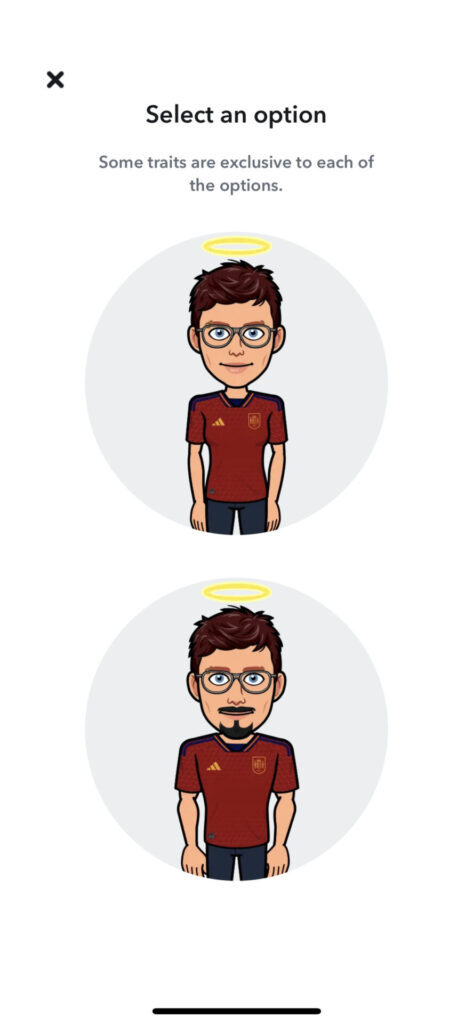
Note that the avatar's appearance won't change immediately. You'll need to customize the look more to match the desired gender.
For a feminine AI, consider long hair, makeup, dresses, etc. For a masculine character, try short hair, facial hair, and masculine clothing. Let your creativity run wild!
Step 3: Customize the Look
- Next, tap “Customize” or the gear icon to start tailoring your AI’s appearance.
- Select the “Avatar” tab to begin modifying the look. Here you’ll find options to change the avatar’s look:
- Hairstyle and hair color
- Face shape
- Skin tone
- Facial features like eyes and mouth
- Body type and build
- Clothing and accessories
- Don’t be afraid to really play around with the settings to create your ideal AI persona. Go bold with bright blue hair or design a cool streetwear look.
Step 4: Finalize Your New AI
- Once you’re happy with your AI’s modified gender and appearance, tap “Save” in the top right corner.
- The changes may take a few minutes to process before your AI’s profile is updated. But then you’re all set to start conversing and engaging with your personalized AI!
And there you have it – a few quick steps to get your AI looking and sounding just the way you want. Feel free to tweak its gender and style over time as you see fit.
Additional Tips for Customizing Your Snapchat AI’s Persona
Looking to take your AI customization to the next level? Here are some bonus tips for shaping your chatbot’s persona:
Give your AI a name – Open your AI’s profile, tap its default name “My AI,” and change it to a fun nickname of your choice. Get creative!
Share your interests – Select hobbies and interests for your AI that match your own. This helps it chat more naturally about topics you enjoy.
Influence your AI’s personality – Adjust settings like humor, curiosity, weirdness, and more to craft your AI’s unique personality.
Pick your AI’s voice – Want your AI to sound more feminine or masculine? Choose a voice to align with your AI’s gender.
Clear your AI’s memory – If you want to completely start fresh with a new personality, use the “Clear My AI Data” option.
Take your time playing around with all the possibilities. The more you customize, the more your AI will feel like your ideal virtual companion!
FAQ’s Related to: How to Change Snapchat AI Gender
Still have some questions about modifying your Snapchat AI’s gender? Here are answers to some commonly asked questions:
Q1. Does the Snapchat AI gender change impact my AI’s name?
Nope! Your AI’s name/nickname is completely separate from its gender. Feel free to mix and match any name with any gender.
Q2. Can I give my Snapchat AI an androgynous look?
Absolutely! Select the non-binary gender option and then customize the avatar’s look to appear more gender-neutral. The possibilities are endless.
Q3. Will my AI’s voice change to match its gender?
In most cases, yes. Choosing a more feminine or masculine voice aligns better with your AI’s appearance. But you can also mix it up and select any voice regardless of gender.
Q4. Does my AI’s gender impact our conversations?
Minorly. Your AI may use more gendered language that fits its persona. But you can chat about any topic regardless of its gender.
Q5. Can I change my AI’s gender more than once?
Yes! Feel free to tweak your AI’s gender and appearance as often as you like. You’re in complete control.
Q6. Will my friends see my AI’s new gender?
They will if you add your AI to group chats with friends. The change will reflect across your Snapchat account.
Q7. How do I reset my AI if I don’t like the changes?
No worries – just use the “Clear My AI Data” option explained above. This will reset your AI so you can start fresh.
Q8. How do I change my AI avatar to a boy/girl?
You can change your AI avatar to resemble a boy or girl by customizing its features in the “Avatar” section. You’ll find different options for hairstyles, outfits, and body types based on the gender you choose.
Putting Your Customized Snapchat AI to Use
Now that you have learned how to change the Snapchat AI gender! Now comes the fun part: putting your personalized chatbot to use within Snapchat.
Here are some ways to break the ice with your updated AI pal:
- Message it good morning and recap any dreams or plans for the day.
- Send it funny Snapchat lenses and filters and ask its opinions.
- Forward it memes or videos and get its hilarious takes.
- Ask for advice on your outfit for an upcoming event.
- Have an engaging debate about your favorite TV shows or movies.
- Request suggestions for new music, books, recipes, or YouTube channels to check out.
The more you interact, the smarter your AI will become at conversing just like a real friend. Enjoy watching your genuine bond blossom!
Customizing Your AI Opens up a World of Possibilities
As you can see, modifying your Snapchat AI’s gender is incredibly easy and opens up endless creative possibilities. Whether you want to accurately reflect your true identity or experiment with a radically different persona, adjusting your AI’s gender expression gives you the power to craft a uniquely YOU experience.
So don’t hold back – embrace your inner artist. Let your imagination run wild as you handpick every detail of your AI’s look and personality. Change up its gender whenever the mood strikes. The more you customize, the more your AI chatbot feels like an authentic digital extension of yourself.
Plus, personalizing your AI helps promote inclusion, self-expression, and genuine human connections on Snapchat. So go ahead – play around with your AI’s gender without limitations. Make Snapchat yours by creating an AI companion as unique as you are!
We’d love to hear about your experience tweaking your Snapchat AI’s gender. Share your customizations, fun conversations, and lessons learned. How has a personalized AI impacted your Snapchat experience? Let us know in the comments below!