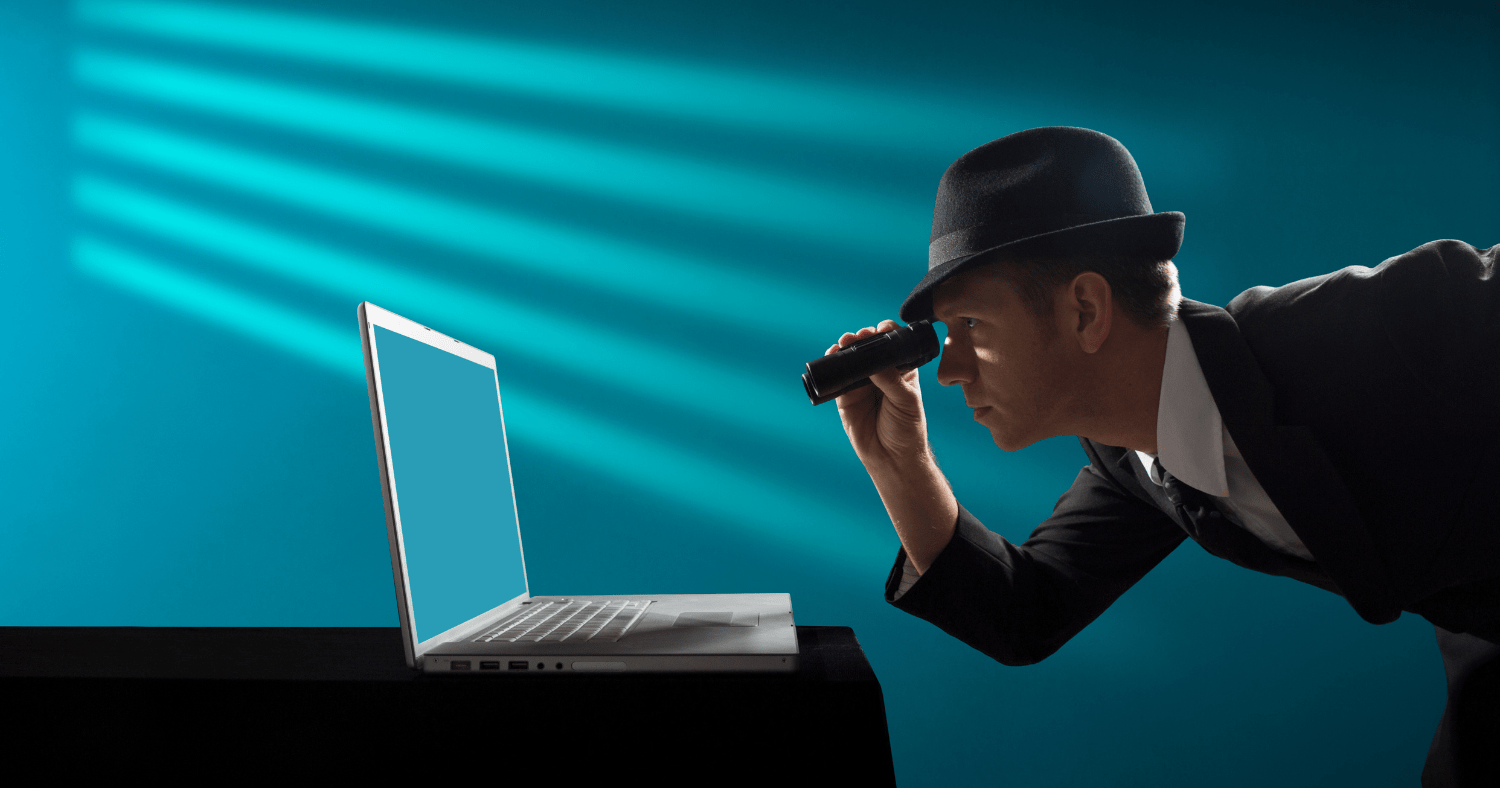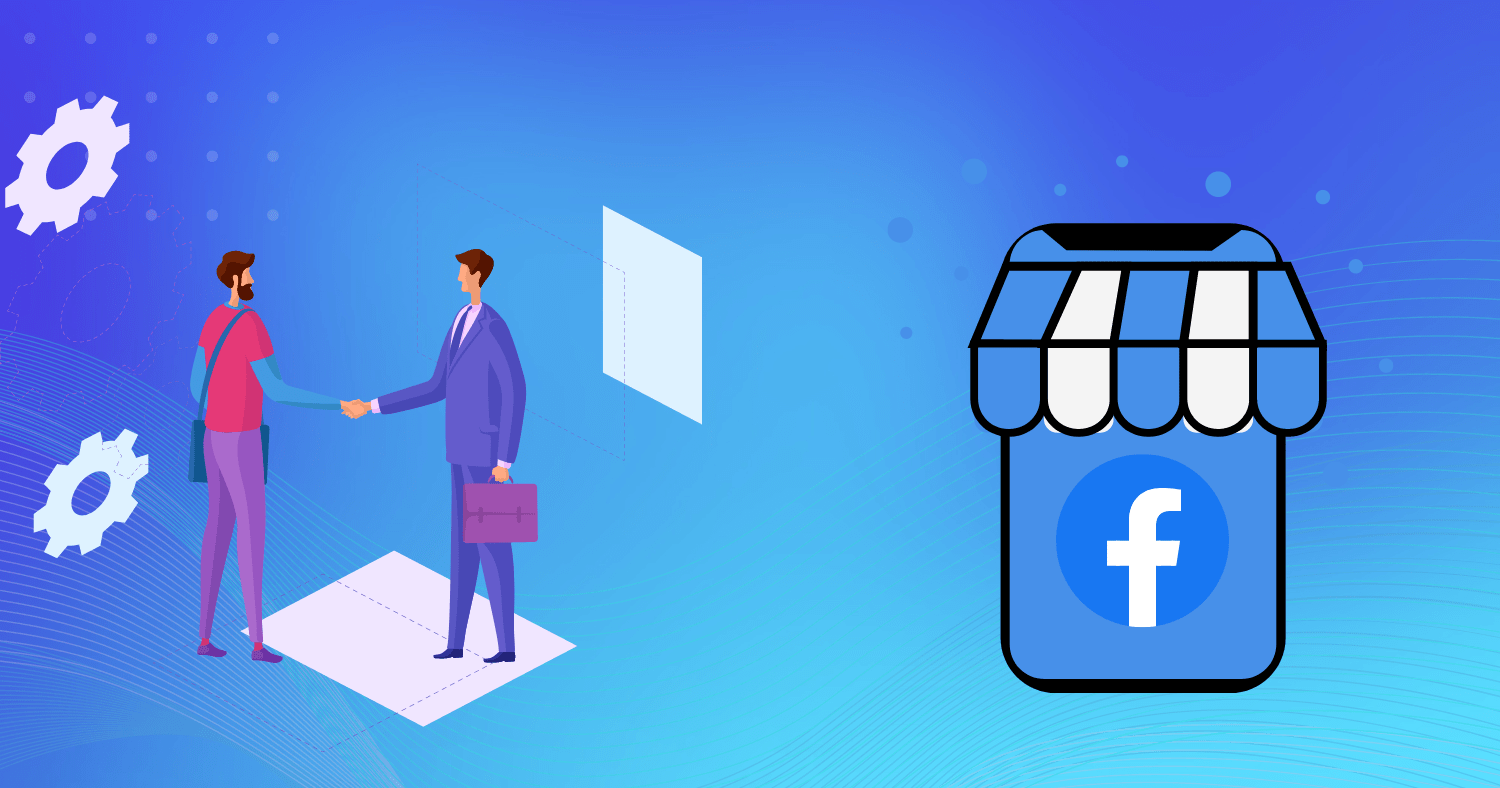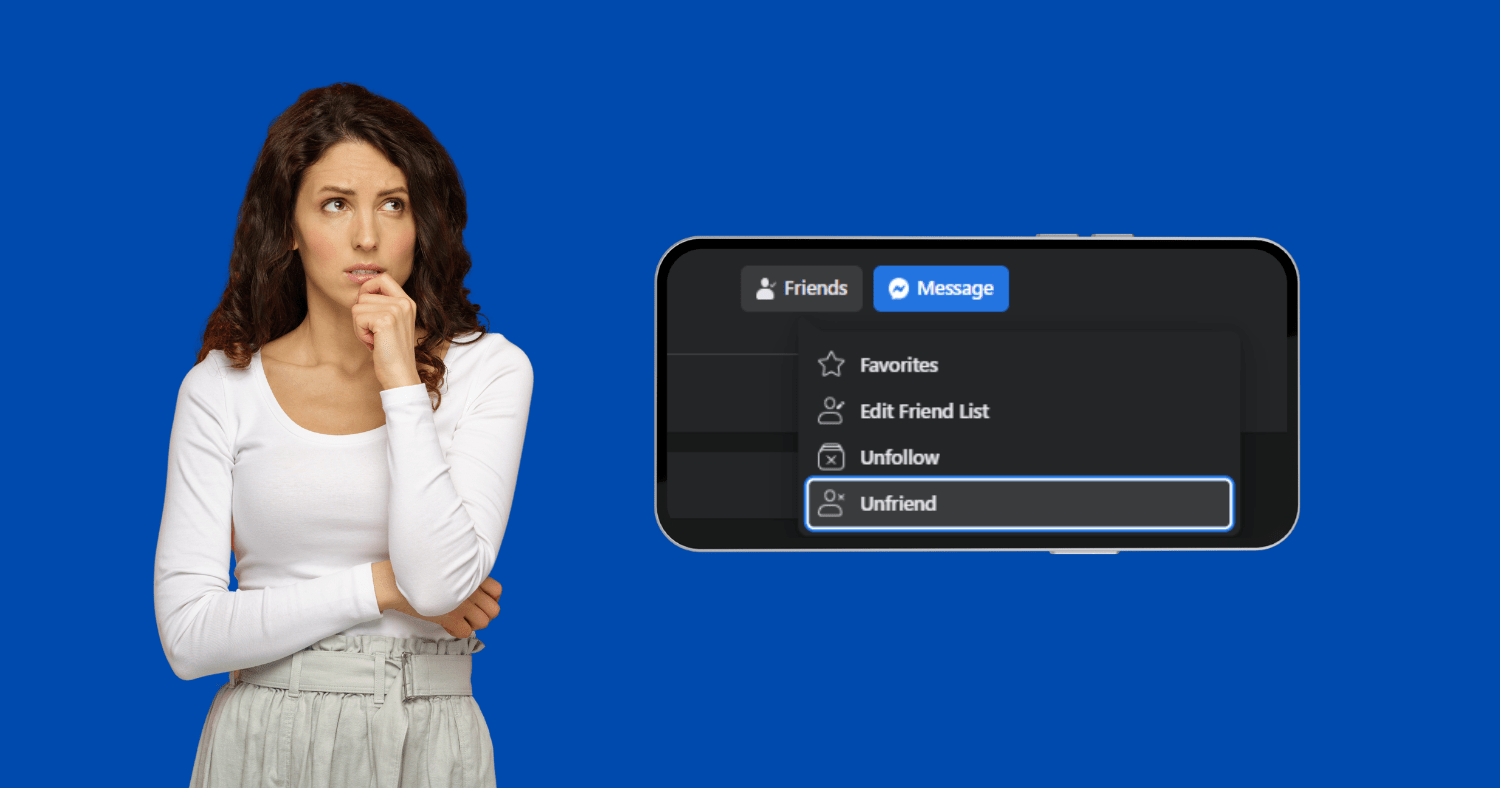The online world has become an integral part of our daily lives. But do you ever wonder about “who can see me online?”
From connecting with friends and family to keeping up with the latest news and trends, the online world and the social platforms offer countless benefits. However, one common concern among users is privacy, particularly regarding who can see when they are online.
In this blog post, we will delve into the various privacy settings on popular social media platforms and explore ways to manage your online presence.
So, let’s embark on this journey to better understand and control who can see when you’re active online.

The visibility of your online status on social media platforms varies depending on the specific platform and the privacy settings you have in place.
However based on my personal experience, on any social media platform including Facebook, Instagram, WhatsApp, and Telegram, everybody in your friends/contacts list can see if you are online unless you change your privacy settings.
Here’s a general overview for some popular social media platforms:
- Facebook: Your friends can see when you’re online via “Active” label when the open chat or via a green dot next to your name.
- Instagram: Instagram doesn’t show your online status by default. However, when using Instagram Direct (private messaging), people you follow or have previously messaged can see when you were last active.
- Twitter: Twitter doesn’t display your online status, but your followers can see when you post a tweet or retweet.
- LinkedIn: LinkedIn shows your online status to your connections by default. You can change this in your privacy settings by turning off your active status.
- Discord: On Discord, your friends or server members can see when you’re online, idle, or do not disturb, depending on your status settings. You can also appear offline by setting your status to “invisible.”
Since each platform has its own set of privacy settings and labels for showing online or last seen labels, it’s essential to review and adjust your settings according to your preferences.
Who can see me online on WhatsApp?
Whatsapp online status shows your contacts if you are currently using the app.
However, when a person is online, it does not necessarily mean they have seen your message; it simply means they are using the app at the time.
Also, “Last Seen” refers to the person’s most recent use of WhatsApp and does not imply that they have seen your most recent message. The blue check marks beside the message are the only way to tell if someone has seen it.
How to Hide WhatsApp Online Status
Now you know who can see on WhatsApp, let’s move to how you can hide your WhatsApp online status. Here are the steps you need to follow to hide your WhatsApp online status:
1. First, open WhatsApp on your phone and navigate to the settings menu.
2. In the account settings, go to the “Privacy” settings.
3. Navigate to the “Last Seen & online” option.
4. Select either My Contacts, My Contacts Except, or Nobody to hide your “Last Seen” and “Online” status.
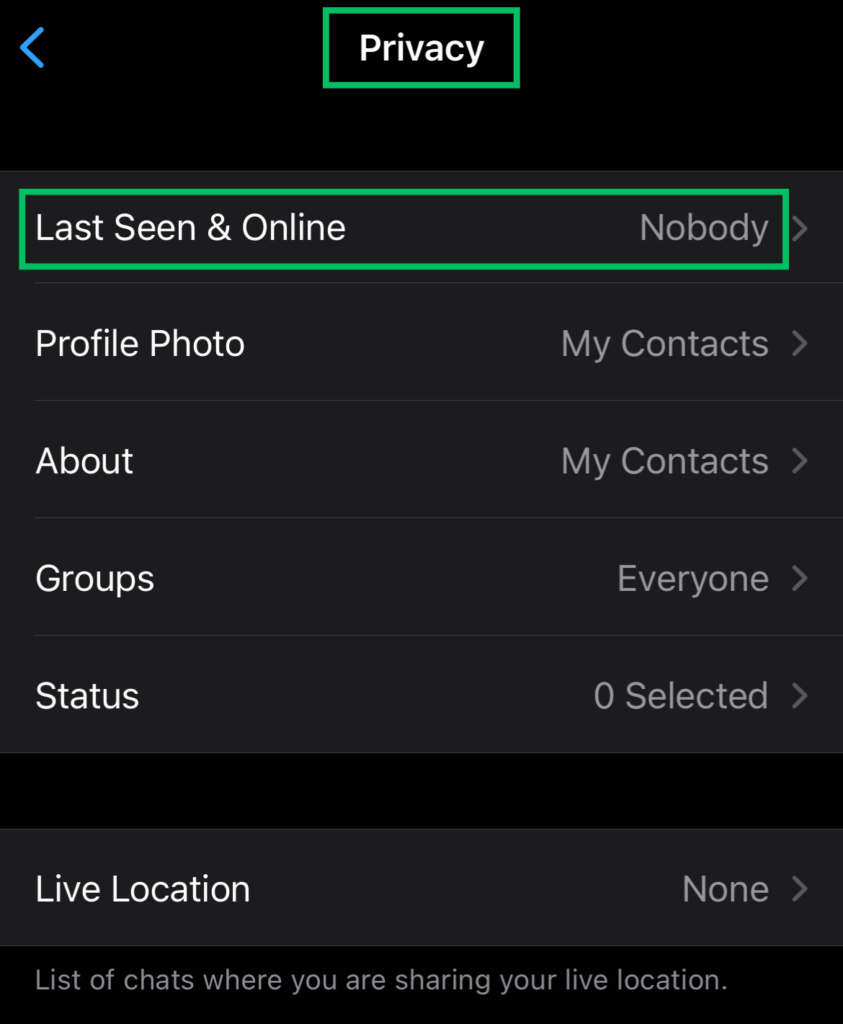
Who can see me online on Facebook?
Online privacy and Facebook are two names that don’t really go together. As for seeing you online, everyone in your friend list and non-friends that have exchanged messages with you can see your online status on Facebook. And unless you want everyone to see that, it’s not really a good thing.
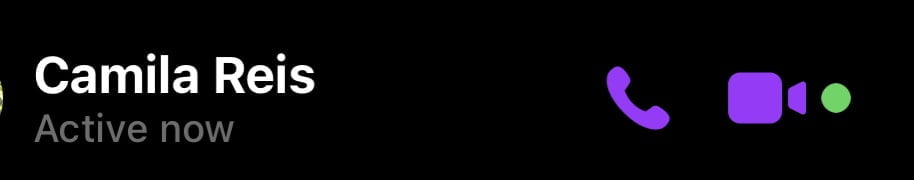
However, there are ways to gain more grip over who can see you online and whether you appear online at all.
You can use the settings in this article to regain some control over whether your contact list can see if you’re online.
How to Change Who can See you Online on Facebook
To adjust who can see you online on Facebook, go to the platform’s browser version and change your Active Status settings.
However, it’s unsure if these settings will apply if you log in to Facebook via the Facebook app. If you don’t want certain people to see you online, it’s best to turn off your Active Status in the app.
To change your active status on Facebook, here are the steps you should follow:
1. Select the button with three horizontal dots for Options on the right bar, where your Contacts are displayed.
2. Select Turn off Active Status from the dropdown menu.
3. This will open a pop-up where you can choose whether to disable Active Status for all contacts, disable Active Status for all contacts except, or disable Active Status for only some contacts.
4. Choose your preferred setting, enter names or lists into the text box, and click OK to save the changes.
In addition, you can select the people or lists you don’t want to see online if you decide to Turn Off the Active Status for only some contacts.
For example, include your restricted list here and lists like business contacts or people on your friends list who you don’t want to offend by rejecting their friend requests.
How to Switch Off Facebook Online Status Completely
On the browser version of Facebook, you can completely disable your Active Status by choosing Turn off Active Status for all contacts.
Also, when it comes to the mobile app, you can only turn your Active Status on or off; there are no edited or custom options.
You can follow these steps to change your active status on the Facebook mobile app:
1. Choose the Messenger icon in the upper right corner of your screen.
2. In the Chats menu, click on your profile picture.
3. Select the Active Status tab.
4. Click the Show option when you’re active and Show when you’re active together options to off.
5. When Facebook prompts you for confirmation, select Turn Off.
By turning off your Active Status, you will also be unable to see when other people are online.
Who can see You Online on iMessage

Unlike some other instant messenger apps, the iMessage app in Messages on most iPhones does not broadcast your online or offline status to your contacts, but it does have read receipts from the main iOS Settings app.
To turn on your online status when using iMessage click Messages and then turn the Send Read Receipts toggle switch off.
You can also do this for personal chats by tapping the top corner at the top of a conversation and then selecting the Send Read Receipts toggle switch.
Frequently Asked Questions
Who can See When I am online?
1:Facebook: Your friends can see when you’re online if you have chat enabled
2: Instagram: When using Instagram Direct (private messaging), people you follow or have previously messaged can see when you were last active.
3: Twitter: Twitter doesn’t display your online status, but your followers can see when you post a tweet or retweet.
4: LinkedIn: LinkedIn shows your online status to your connections by default.
5: Discord: On Discord, your friends or server members can see when you’re online, idle, or do not disturb, depending on your status settings. You can also appear offline by setting your status to “invisible.”
Can a Stranger See me Online on WhatsApp?
How can I Stop People from Knowing I’m Online?
How can I check if Someone is checking my WhatsApp?
Also, if you are concerned about a stalker, you can see how frequently they look at your story (WhatsApp Status).
Can Someone See What I’m Doing on the Internet?
Can you Hide Yourself Online?
Also, you can use VPN, privacy focused browsers such as DuckDuckGo, Tor Browser, and clear cookies regularly to make it difficult for others to track your activities online.
In conclusion, anybody can see you online when your online status is activated. This article has clearly answered the question ‘who can see me online’ Feel free to share this post with your friends and family.